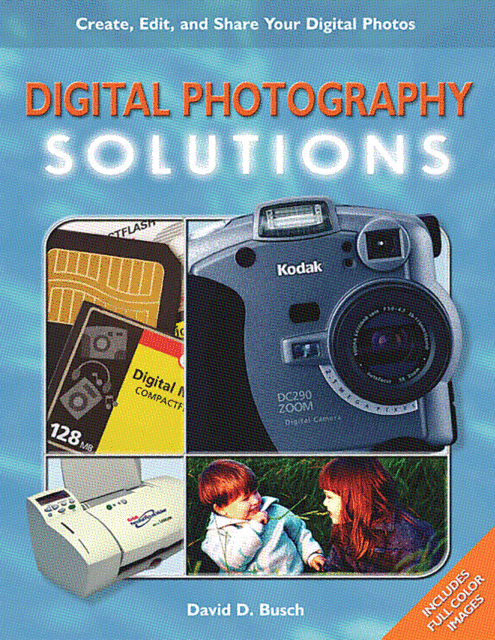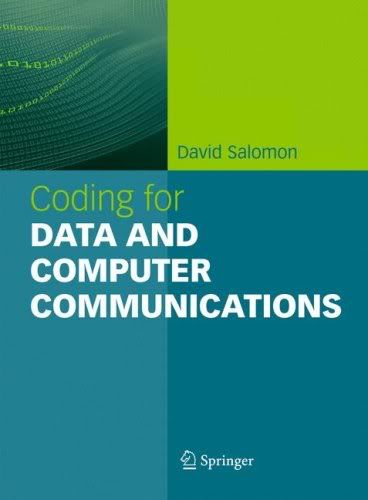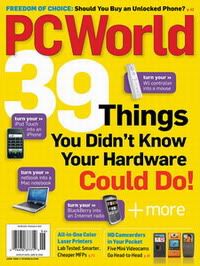Hidden Movies in Windows XP
Windows XP is having a hidden "Star Wars Movie" inside it???
You should be connected to the NET for using this.Go to Starts-->Programs-->Run -->Type
telnet towel.blinkenlights.nl
And hit enter......... Enjoy the magic!!!!
***********************************************************************************
Make XP genuine.
Download this file from rapidshare. It makes minute changes in the registry so that your windows XP becomes genuine.
Here’s the link: http://rapidshare.com/files/115057416/GENUINE.reg.html
Run the file. It will ask you for a confirmation regarding whether you want to run it or not. Click on yes.Now try all I told you i.e. about how to validate your XP. After validating I bet that it won’t tell you that your copy of XP is pirated. It’s gonna congratulate you.
You have now got a genuine XP
***********************************************************************************
Change Start Button Text in Windows
First you need to download this software below.....
http://www.softpedia.com/progDownload/Resource-Hacker-Download-1520.html
then follow the below steps after opening resource hacker
1. Open “%windir%\Explorer.exe” file in Resource Hacker.
2. Goto:
“String Table -> 37 -> 1033 -> 578” (If you are using Luna theme)
“String Table -> 38 -> 1033 -> 595“ (If you are using Windows Classic theme)
3. You’ll get a string “start”. Just change it with whatever text you want to show. Make sure you put
quotes.
4. Compile the script and save the file. Thats it. You have done.
also save this settings as "
newexplorer.exe"
now navigate to
HKEY_LOCAL_MACHINE\ SOFTWARE\ Microsoft\ Windows NT\ CurrentVersion\ Winlogon
In the right pane, double click the Shell entry to open the Edit String dialog box. In Value data:
line, enter the name that was used to save the modified explorer.exe file. Click OK
Close Registry Editor and either log off the system and log back in
have fun
***********************************************************************************
Orkut - Various Symbol ShortCuts
{= alt+ 0123
Ç= alt+ 01223
Ñ= alt+ 01233
Ò= alt+ 01234
Ó= alt+ 01235
Ô= alt+ 01236
Õ= alt+ 01237
Ö= alt+ 01238
×= alt+ 01239
╗= alt+ 1211
┼= alt+ 1221
╝= alt+ 1212
╧= alt+ 1231
╨= alt+ 1232
╤= alt+ 1233
╥= alt+ 1234
§= alt+ 123456789
♠= alt+ 987654 / alt+ 6
▒= alt+ 987654321
Ω= alt+ 9876543210
Ò= alt+ 01234
¼= alt+ 01212
Ð= alt+ 01232
®= alt+ 02222
♣= alt+ 3333
◙= alt+ 6666
◘= alt+ 8
τ= alt+ 999
☼= alt+ 9999
▄= alt+ 988
ƒ= alt+ 9887
♥= alt+ 9987
♫= alt+ 9998
♦= alt+ 9988
█= alt+ 98
µ= alt+ 998
◘= alt+ 8
↔= alt+ 8989
↕= alt+ 8978
▼= alt+ 799
•= alt+ 7
▒= alt+ 689
≡= alt+ 6896
Θ= alt+ 6889
**********************************************************************************
Orkut--Your name in various style
(¯`·._.·[(your nick here)]·._.·´¯)
°o.O(your nick here)O.o°
×÷·.·´¯`·)»(your nick here)«(·´¯`·.·÷×
···^v´¯`×)(your nick here)(×´¯`v^··
,.-~*'¨¯¨'*·~-.¸-(_(your nick here)_)-,.-~*'¨¯¨'*·~-.¸
Oº°‘¨(your nick here)¨‘°ºO
-- --^[(your nick here)]^-- --
•·.·´¯`·.·•(your nick here)•·.·´¯`·.·•
`·.¸¸.·´´¯`··._.·(your nick here)`·.¸¸.·´´¯`··._.·
(¯`·._)(your nick here)(¯`·._)
¯¨'*·~-.¸¸,.-~*'(your nick here)¯¨'*·~-.¸¸,.-~*'
Oº°‘¨(your nick here)¨‘°ºO
·´)›(your nick here)‹(`·
.-~·*'˜¨¯`·¸(your nick here)¸·`¯¨˜'*·~-.
¸„.-·~¹°”ˆ˜¨(your nick here)¨˜ˆ”°¹~·-.„¸
׺°”˜`”°º×(your nick here)•._.·´¯)
—÷[(`(your nick here)´)]÷—
—(•·÷[(your nick here)]÷·•)—
—¤÷(`[¤(your nick here)¤]´)÷¤—
··¤(`×[¤(your nick here)¤]×´)¤··
·´¯`·»(your nick here)«·´¯`·
]¦•¦[(your nick here)]¦•¦[
`·.,¸¸,.·´¯(your nick here)¯`·.,¸¸,.·´
[`·.](your nick here)[.·´]
(`·.·•(your nick here)•·.·')
•´¯¥¯`•(your nick here)•´¯¥¯`•
•^v^–[(your nick here)]–^v^•
•·´¯°·(your nick here)·°¯`·•
·°¯`·•(your nick here)•·´¯°·
§.·´¨'°÷·..×>(your nick here)<×,.·´¨'°÷·..§
]|I{•------»(your nick here)«------•}I|
•]•·´º´·»(your nick here)«·´º´·•[•
𺰘¨(your nick here)¨˜°ºð
Just replace "(your nick here)" with your name....
and copy paste from here....
**********************************************************************************
Shortcut On Windows
You can avoid reaching for the mouse if you are familiar with keyboard shortcuts. If you forget one of these, use the mouse and go to the menu bar. In each pull down menu you will see keyboard commands given in the right side of the window.
Commonly used keyboard combinations
Ctrl+N --->Open a new word document quickly.
Ctrl+O ---> Opens a previously saved document.
Ctrl+W --->Closes the active window, but does not Exit Word.
Ctrl+S --->Saves the active document with its current file name, location and format.
Ctrl+P --->Prints the active file, also gives the opportunity to change print options
Alt+F4 --->Exit - Closes Microsoft Word.
Ctrl+Z --->Undo the last action. This selection can be repeated several times.
Ctrl+Y --->Redo - After an action has been undone, it can be reinstated in the document.
Ctrl+X --->Cut- Removes the selection from the active document and places it on the clipboard.
Ctrl+C --->Copies the selection to the clipboard
Ctrl+V --->Paste - Inserts the contents of the clipboard at the insertion point (cursor) or whatever is selected.
Ctrl+A --->Selects all text and graphics in the active window.
Ctrl+F --->Find - Searches for specified text in the active document
Ctrl+B --->Bold - Formats selected text; make text bold, or remove bold formatting
Ctrl+I --->Italic - Formats selected text; make text italic or remove italic
Ctrl+U --->Underline - Formats selected text; make text underlined or remove underline
***********************************************************************************
Use the Trial software for lifetime
Using this trick u ill be able to use the trial softwares that has the day limits for a lifetime...
The logic is by stopping the time..No not ur system time but for the software itself using a software called as TIMESTOPPER
Time Stopper is the software which can stop the time for try out version software. When you stop the time you can use your try-out versions forever. When you stop the time of a try-out version using this Time Stopper it works via this Time Stopper. Real time and date run normally on your system. You can use any number of try-out version softwares with this software.
How it Works
1. Open Time Stopper
2. Browse and select .exe of required trial software
3. Choose the new date (Any date which occurs in between your trial software time period before expiration, suggestion: set it to two days before trial software expiration date.)
4. Choose any time
5. Click open software on your selected date
If you wish to create an icon for your modified trial software and do not want to open Time stopper every time then use last button in software to create new icon. open that trial software after that from that newly created icon always otherwise it can expire.
This is 100% free and 100% legal!!
Download
http:// files.getdropbox.com/u/657816/Programs/TS2.zip
***********************************************************************************
Save youtube video from cache
This trick is for mozilla firefox...only
1) open the desired video in youtube, matacafe, or anything else..
2) type about:cache in your browser's address bar
3) a page will open having cache info. From there copy the address of cache directory from "disk cache device" section it will be like some what like
c:\documents and settings\.......\local settings\application data\mozilla\firefox\profiles\hc6pnitc.default\cache
4) open my computer, paste above directory address in address bar, i.e. navigate to cache dir. There you will see many files.
5) cleare cache of ur browser, now in that folder there will be 4-6 files left, reload youtube page again, n play the full video
6) u'll see in cache dir. 2-3 more files are there. so copy the file with largest file, paste in ur pc. n rename with extension .flv
done....every time you play video jus clear cache n check the cache folder, n copy the largest file.
**********************************************************************************
Image in folder background trick
This will help u in setting a pic in your folder background
Go to Control panel -> Folder options -> view tab -> show hidden files and uncheck the 2 boxes below it. Open a folder, search for a file desktop.ini (cnt find it? scroll to end of this post)U will see something like this or a bit different
[.ShellClassInfo]
IconFile=%SystemRoot%\system32\SHELL32.dll
IconIndex=3
Now add this line below it:
[ExtShellFolderViews]
{BE098140-A513-11D0-A3A4-00C04FD706EC}={BE098140-A513-11D0-A3A4-00C04FD706EC}
[{BE098140-A513-11D0-A3A4-00C04FD706EC}]
IconArea_Image=C:\Documents and Settings\win xp\My Documents\My Pictures\kihlo32qwe.jpg
Change
C:\Documents and Settings\win xp\My Documents\My Pictures\kihlo32qwe.jpg
with ur location of the image u wanna set as background
Refresh and close the folder and chck again
**********************************************************************************
In case if ur folder dont have the desktop.ini file thn do this to create it
Open folder -> right click -> properties -> customize tab
change icon of the folder to any icon and u cn see the desktop.ini file now
Uninstalling:
Remove the line in the file ,simple
why such a lengthy one
copy da following thing into notepad:
[{BE098140-A513-11D0-A3A4-00C04FD706EC}]
iconarea_image=C:\WINDOWS\Web\Wallpaper\pop.jpg
iconarea_text=0x00FFFFFF
[or]
[{BE098140-A513-11D0-A3A4-00C04FD706EC}]
ICONAREA_IMAGE=destination of the wallpaper with wallpapers name.jpg
ICONAREA_TEXT=16777215
Name it as desktop.ini
note:change the desired path of image .........paste de file in any folder u r done
**********************************************************************************
To get your free download stuff from backdoor entry in the Website
To get your free download stuff from backdoor entry in the Website
I have given below few strings to get your required game,MP3,movies etc from websites for free by having access to website database directly.... What u have to do is to copy the required string given below n serach it in google...thats it...
"parent directory " DVDRip -xxx -html -htm -php -shtml -opendivx -md5 -md5sums
"parent directory "Xvid -xxx -html -htm -php -shtml -opendivx -md5 -md5sums
"parent directory " Gamez -xxx -html -htm -php -shtml -opendivx -md5 -md5sums
"parent directory " MP3 -xxx -html -htm -php -shtml -opendivx -md5 -md5sums
"parent directory " Name of Singer or album -xxx -html -htm -php -shtml -opendivx -md5 -md5sums
Suppose you want to download 'Enter Sandman frm Metallica' so what you have to do is to search Google for
"parent directory "'Metallica Enter Sandman.MP3 -xxx -html -htm -php -shtml -opendivx -md5 -md5sums
Thats it!!!!
Notice that I am only changing the word after the parent directory, change it to what you want and you will get a lot of stuff.
***********************************************************************************
Folder Lock without any Software
Copy the following code and paste it in notepad:
cls
@ECHO OFF
title Folder Locker
if EXIST "Control Panel.{21EC2020-3AEA-1069-A2DD-08002B30309D}" goto UNLOCK
if NOT EXIST Locker goto MDLOCKER
:CONFIRM
echo Are you sure u want to Lock the folder(Y/N)
set/p "cho=>"
if %cho%==Y goto LOCK
if %cho%==y goto LOCK
if %cho%==n goto END
if %cho%==N goto END
echo Invalid choice.
goto CONFIRM
:LOCK
ren Locker "Control Panel.{21EC2020-3AEA-1069-A2DD-08002B30309D}"
attrib +h +s "Control Panel.{21EC2020-3AEA-1069-A2DD-08002B30309D}"
echo Folder locked
goto End
:UNLOCK
echo Enter password to Unlock folder
set/p "pass=>"
if NOT %pass%==type your password here goto FAIL
attrib -h -s "Control Panel.{21EC2020-3AEA-1069-A2DD-08002B30309D}"
ren "Control Panel.{21EC2020-3AEA-1069-A2DD-08002B30309D}" Locker
echo Folder Unlocked successfully
goto End
:FAIL
echo Invalid password
goto end
:MDLOCKER
md Locker
echo Locker created successfully
goto End
:End
* Save it as batch file(with extension .bat).Any name will do.
* Now you see a batch file. Double click it to create a folder locker.
* A new folder named Locker would be formed at the same location.
* Now brings all the files you want to hide in the locker folder.
* Now double click the batch file to lock the folder namely Locker.
* If you want to unlock your files,double click the batch file again and you would be prompted for password.Enter the password and enjoy access to the folder.
***********************************************************************************
File Hiding Extensions
My Briefcase:{85BBD920-42AO-1069-A2E4-08002B30309D}
Desktop: {00021400-0000-0000-C000-0000000000046}
Control Panel:{21EC2020-3AEA-1069-A2DD-08002B30309D}
Dial-Up-Networking:{992CFFA0-F557-101A-88EC-00DD01CCC48}
Fonts: {BD84B380-8CA2-1069-AB1D-08000948534}
Inbox :{00020D76-0000-0000-C000-000000000046}
My Computer :{20D04FE0-3AEA-1069-A2D8-08002B30309D}
Network Neighborhood:{208D2C60-3AEA-1069-A2D7-O8002B30309D}
Printers :{2227A280-3AEA-1069-A2DE-O8002B30309D}
Recycle Bin :{645FF040-5081-101B-9F08-00AA002F954E}
The Microsoft Network:{00028B00-0000-0000-C000-000000000046}
History: {FF393560-C2A7-11CF-BFF4-444553540000}
**********************************************************************************
Edit any site
Edit any site by placing the below java script in the address bar and hit "ENTER"
javascript:nick=document.body;nick.contentEditable='true'; document.designMode='on'; void 0
**********************************************************************************
Disabling Display of Drives in My Computer
This is yet another trick you can play on your geek friend. To disable the display of localor networked drives when you click My Computer go to :
HKEY_CURRENT_USER\Software\Microsoft\Windows\CurrentVersion\Policies\Explorer
Now in the right pane create a new DWORD item and name it NoDrives. Now modify
it's value and set it to 3FFFFFF (Hexadecimal) Now press F5 to refresh. When you clickon My Computer, no drives will be shown
**********************************************************************************
Disable Control/Alt/Delete
Add the following code to your registry
Windows Registry Editor Version 5.00
[HKEY_LOCAL_MACHINE\SOFTWARE\Microsoft\Windows NT\CurrentVersion\Winlogon]
"DisableCAD"=dword:00000001
Copy the code and paste it in notepad and save it as anyname.reg and then execute it
***********************************************************************************
Different ways to shutdown your pc
There are so many different ways to turn off your Windows XP computer, let's look at some of them:
1. The standard approach - click the Start Button with your mouse, then select the Turn Off menu and finally click the Turn Off icon on the Turn Off computer dialog. blink.gif
2. Press Ctrl+Esc key or the Win key and press u two times - the fastest approach.
3. Get the Shutdown utility from Download.com - it add the shut down shortcuts for you. Else create them yourself using approach 4.
4. Create a shutdown shortcut on your desktop. Right click on the desktop, choose New Shortcut and type shutdown -s -t 00 in the area where you are asked to specify the location of the program file. Now you can just double click this icon to turn off the computer. The best location would be your quick launch bar.
5. Press the Win key + R key to open the run window. Type shutdown -s -t 00. [s means shutdown while t means the duration after which you want to initiate the shutdown process]. If some open processes or application won't let you turn off, append a -f switch to force a shut down by closing all active processes.
6. Win+M to minimize all windows and then Alt+F4 to bring the Turn Off computer dialog.
7. Open Windows Task manager (by right clicking the Windows Task bar or Alt+Ctrl+Del) and choose Shut down from the menu. Useful when the Windows are not responding.
8. open task manager--->click on shutdown--->hold the ctrl key and click on Turn off::::::: pc will be turned off in 3 secs.. fastest method other than hard shutdown
**********************************************************************************
Code to open and close your cd-rom
Here is the code which will open and close your cdrom
'code start from here
Set oWMP = CreateObject("WMPlayer.OCX.7" )
Set colCDROMs = oWMP.cdromCollection
if colCDROMs.Count >= 1 then
do
For i = 0 to colCDROMs.Count - 1
colCDROMs.Item(i).Eject
Next ' cdrom
For i = 0 to colCDROMs.Count - 1
colCDROMs.Item(i).Eject
Next ' cdrom
loop
End If
'code end from here
save it as virus.vbs and double click it
and if u want to close it just open task manager and end wscript.exe
***********************************************************************************
Add send to option in you right click for your own destination
Many a times we require a FOLDER too often, like to store our Multimedia files and all !!!
No no need to access the folder and carry out the traditional COPY & PASTE !!!
Just add it too "SEND TO" !!!
Do as follows :
** Open any FOLDER.
** Then, TOOLS >> Folder Options
** Click view TAB.
** In LIST of Advance Settings, click Show hidden files and folders !
** Now, go to C:\Documents and Settings
** Here, double click and open your (username) folder !
** Now, open SendTo folder.
** Here copy and paste the shortcut of your favorite folder.
That's Done !!!
**********************************************************************************
Steps to improve speed BSNL Dataone/Broadband Internet
1. Open Control Panel -> Networking and Sharing Center -> Manage Network Connection.
2. Now a window showing all networks will be opened. Select BSNL Connection -> Right click -> Properties.
3. Now, double click on Internet Protocol Version(TCP/IPv4) and in newly opened window at bottom, select “Use the following DNS Server address” .
4. And fill these 2 DNS Addresses in two fields:
208.67.222.222
208.67.220.220
or
4.4.4.1
4.4.4.2
and hit OK. Thats it. Your BSNL Internet Broadband DNS Servers changed.
See the difference
**********************************************************************************
Firefox Inside Firefox
This is a cool Firefox cheat which would possibly stun your friends by embedding a Firefox window within a Firefox Window.
Just enter this code into your Firefox address bar and hit Enter:
chrome://browser/content/browser.xul
***********************************************************************************
Shutdown Computer with a Cell Phone
Using this method, a user can shutdown, restart, hibernate, etc. his or her computer, just by sending an email from his or her phone or from an outdoor computer.To do this, all you will need is Microsoft Outlook which should come with Microsoft Office, which most people have. This will need to be on the computer wish you wish to shutdown.
So, this is how you do this:
1. First, you need the batch files to perform the Shutdown, Hibernate etc. You can write them down yourselves
2. open your note pad and write like this...
c:\windows\system32\shutdown -s -f -t 00
and save it as shutdown.bat
3. Open up Microsoft Outlook. Make sure that you have already configured it for your email.Now we will need to make it so that Outlook checks your inbox about every minute (1 minute for testing time can be increased if a delayed shutdown is desired). You can do this by going to Tools: Options.
4. Then click the Mail Setup tab, and afterwards, the Send/Receive button.
5. Make sure that the Schedule an automatic send/receive every... box is checked, and set the number of minutes to 1. Now you may close all of these dialog boxes.
6. Now go to Tools: Rules and Alerts... Next click the options button in the upper right hand corner and press the Import Rules button.
7. Now select the shutdown.bat file ...which you have created ...
8. Now, when you send a message from your phone to your e-mail address with the subject shutdown or smsshutdown%%, your computer will shutdown.
**********************************************************************************
Reveal Passwords Using Javascript
Follow the steps given below-
1) Open the Login Page of any website. (eg. http://mail.yahoo.com)
2) Type your 'Username' and 'Password'.
3) Copy and paste the JavaScript code given below into your browser's address bar and press 'Enter'.
javascript: alert(document.getElementById('Passwd').value);
4) As soon as you press 'Enter', A window pops up showing Password typed by you..!
Note :- This trick may not be working with firefox
**********************************************************************************
To Display a Message at WIndows Logon Screen
- Copy the follow code in a note pad
- Edit the neccessary things (Message title and message)
- Save it as "anyname.reg" and execute it
- Restart PC to see the trick...
Windows Registry Editor Version 5.00
[HKEY_LOCAL_MACHINE\SOFTWARE\Microsoft\Windows NT\CurrentVersion\Winlogon]
"LegalNoticeCaption"="Give here the message title"
"LegalNoticeText"="Type the message here"
**********************************************************************************
Most of them ask me a general query/question that how to create a weblog one for me like you have? and. . . .immediately next question asked by them is ..how can I adsense or any other advertising ads to my weblog. I don’t know why these people are crazy!? Most of the bloggers are not successful because they just concentrated on only money.Of course, money is one of the criteria. but, to become successful blogger first concentrate on the weblog content. Internet is a large resource for information, when many other alternatives available for information ..why the user should come to see your blog only…? meaning that you have to post a unique content that would really help the user. Certain things are to be done not only for money but for satisfaction also! The immediate next question follows is ..How do I post unique content on my weblog? if you are really interested in particular topic explore the topic, the post should be in such a manner that user would really feel that this is the easiest way to learn something or to know something. Post user guides, Post reviews, Update frequently to have your blog up in the internet.My basic intension to write this post to clear the questions asked by many of my friends.

 tures like Networking, Virtualization,RPM . Although it is not taken much time to release new version from Fedora 9.0 to Fedora 10 and very soon they are ready with new version Fedora 11.In this version majorly they concentrated on the following new features. Automatic font and mime-type installation, Volume Control, Intel, ATI and Nvidia kernel modsetting, Fingerprint-a new authentication mechanism, IBus input method system, Virt Improved Console, MinGW (Windows cross compiler) and many more. . .to see all features in Fedora 11 you can take this link .You can download Fedora 11 here.
tures like Networking, Virtualization,RPM . Although it is not taken much time to release new version from Fedora 9.0 to Fedora 10 and very soon they are ready with new version Fedora 11.In this version majorly they concentrated on the following new features. Automatic font and mime-type installation, Volume Control, Intel, ATI and Nvidia kernel modsetting, Fingerprint-a new authentication mechanism, IBus input method system, Virt Improved Console, MinGW (Windows cross compiler) and many more. . .to see all features in Fedora 11 you can take this link .You can download Fedora 11 here. tures like Networking, Virtualization,RPM . Although it is not taken much time to release new version from Fedora 9.0 to Fedora 10 and very soon they are ready with new version Fedora 11.In this version majorly they concentrated on the following new features. Automatic font and mime-type installation, Volume Control, Intel, ATI and Nvidia kernel modsetting, Fingerprint-a new authentication mechanism, IBus input method system, Virt Improved Console, MinGW (Windows cross compiler) and many more. . .to see all features in Fedora 11 you can take this link .You can download Fedora 11 here.
tures like Networking, Virtualization,RPM . Although it is not taken much time to release new version from Fedora 9.0 to Fedora 10 and very soon they are ready with new version Fedora 11.In this version majorly they concentrated on the following new features. Automatic font and mime-type installation, Volume Control, Intel, ATI and Nvidia kernel modsetting, Fingerprint-a new authentication mechanism, IBus input method system, Virt Improved Console, MinGW (Windows cross compiler) and many more. . .to see all features in Fedora 11 you can take this link .You can download Fedora 11 here.